
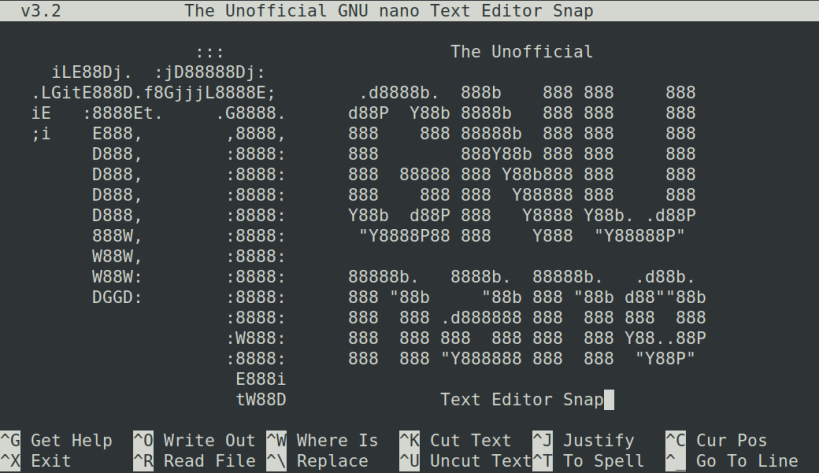



GNU nano is an easy-to-use text editor originally designed as a replacement for Pico, the ncurses-based editor from the non-free mailer package Pine (itself now available under the Apache License as Alpine).
However, GNU nano also implements many features missing in Pico, including:
This snap ships GNU nano in strict confinement mode, this means that it can only access non-directly-under-hidden-files under your home directory and (optionally) files under /mnt and /media via the removable-media interface, however in contrast with the nano snap it is installable in Ubuntu Core systems.
Run the following command in a terminal to create an alias of the tree command after installing the snap:
sudo snap alias nano-strict nano
Note that if you just removed nano from APT distribution you will have to run the following command to regenerate GNU Bash's command search hash so that it will fall back to the command provided by the snap:
hash -r
simply logout and re-login the user session will work.
This is NOT an official nano distribution, refer the issue tracker for any problems regarding the use of this snap:
You are about to open
Do you wish to proceed?
Thank you for your report. Information you provided will help us investigate further.
There was an error while sending your report. Please try again later.
Snaps are applications packaged with all their dependencies to run on all popular Linux distributions from a single build. They update automatically and roll back gracefully.
Snaps are discoverable and installable from the Snap Store, an app store with an audience of millions.

Snap can be installed from the command line. Open the Konsole terminal and enter the following:
sudo apt update
sudo apt install snapd
To install (UNOFFICIAL) nano (Strict Confinement), simply use the following command:
sudo snap install nano-strict
Browse and find snaps from the convenience of your desktop using the snap store snap.

Interested to find out more about snaps? Want to publish your own application? Visit snapcraft.io now.