Here is how to track how well your snap is doing in the community, a few tips on how to release snap updates and communicate them to your users, and some tools to help you publicise your snap.
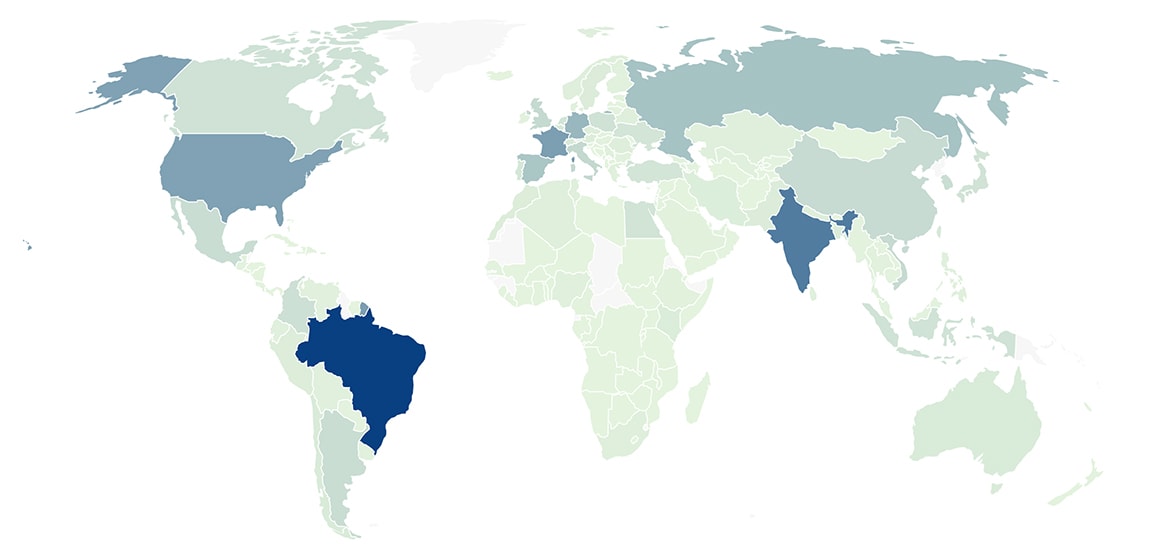
To see how your snap is performing, go to the “Metrics” tab on your snap publishing pages. Here are the metrics available to you right now:
A snap is a bundle of an app and its dependencies that works without modification across Linux distributions.
If you open the dropdown above this chart in the Metrics page, you will be able to select different options to segment your users. These include the OS they are running your snaps with, what channel they are using (stable, candidate, beta or edge) and what version of your software they are on. This will help you visualise the rhythm at which your software updates are being adopted.
This map shows you how many users are using your snap all around the world.
Use the “Get it from the snap store” badge on your marketing communications and pages to let your audience know about your snap. You can choose between a light and a dark button.

Use the snap store GitHub badges to let your users know that they are able to get your app from Snapcraft. When your snap is flagged as trending you can also add a badge that signals this to your users.