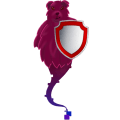
Contact us about Snaps and IoT ›
Install latest/stable of security-bear
Ubuntu 16.04 or later?
Make sure snap support is enabled in your Desktop store.
Install using the command line
sudo snap install security-bearDon't have snapd? Get set up for snaps.
You are about to open
Do you wish to proceed?
Thank you for your report. Information you provided will help us investigate further.
There was an error while sending your report. Please try again later.
Generate an embeddable card to be shared on external websites.
Allowing an easy and secure way to connect to your devices and IoT for maintenance through a WiFi network.
The software will connect to default WiFi credentials so that you will be able to connect to the devices even if they don't have a screen (you will change the default after connecting).
Set the number of WiFi credentials and the software will connect to them with the priority that you set.
The software will try to connect to the following (default) WiFi
WiFi name: CyBear Jinni
WiFi password: CyBear Jinni
Which you can create by opening a hotspot from your phone or laptop with these credentials.
For interactions with the software you can use the CyBear Jinni App which is part of CyBear Jinni Smart Home.
Our goal here at CyBear Jinni is to raise the quality of life for everyone. We are doing this by making Smart-Home accessible for the common person.
This is an open-source project so feel free to take a look at the code and join us in advancing the world forward.
Choose your Linux distribution to get detailed installation instructions. If yours is not shown, get more details on the installing snapd documentation.