

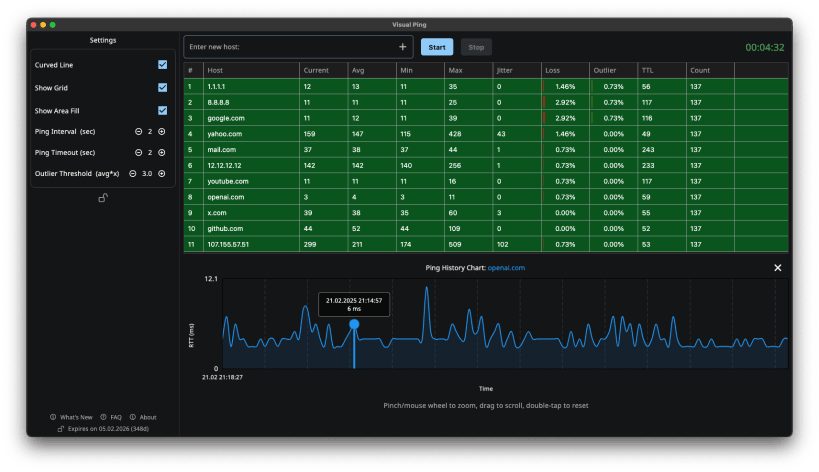
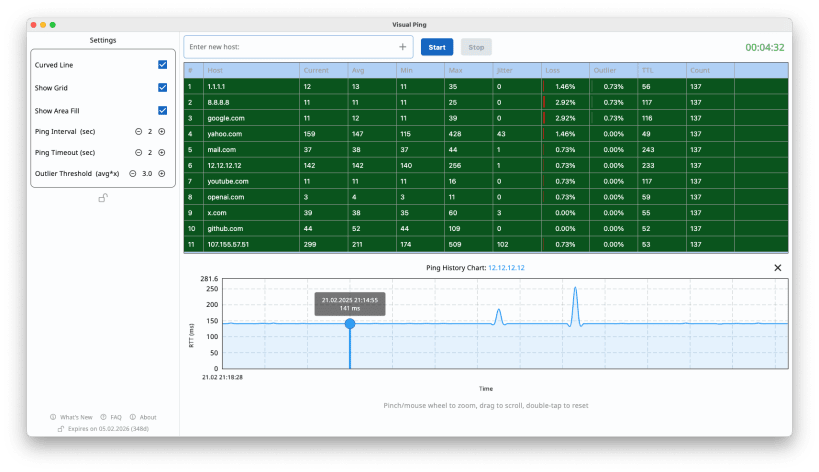
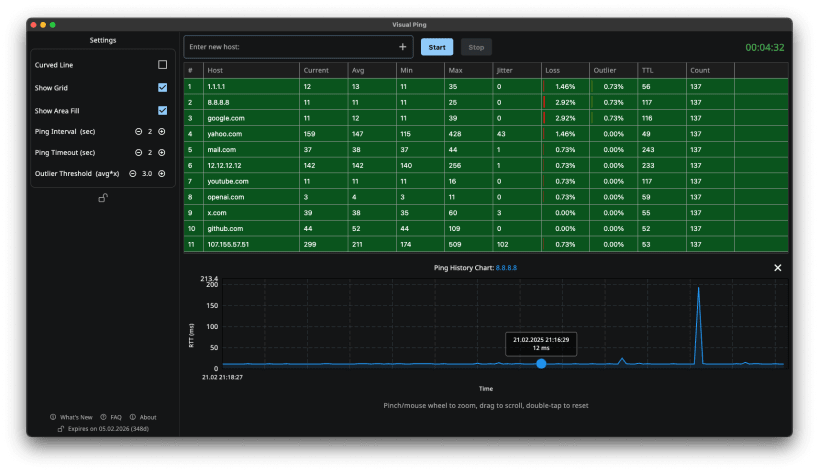
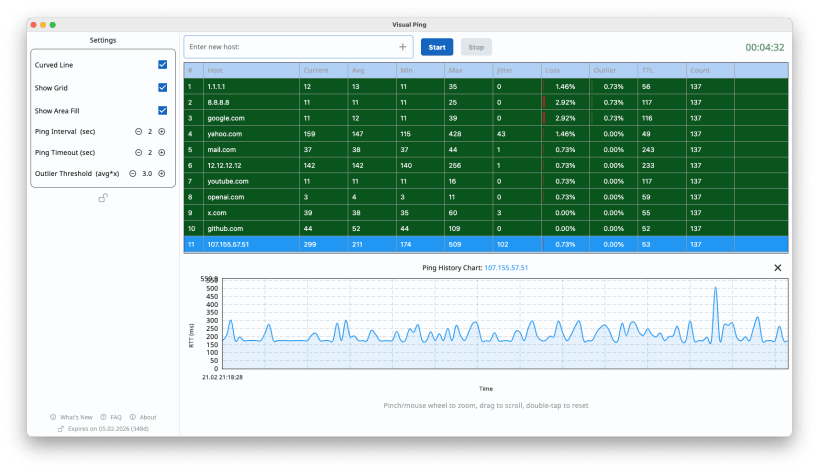
Visual Ping is a cutting-edge application designed for real-time monitoring of your network connections and resources. Experience powerful insights into network latency, stability, and live performance data that empower you to act swiftly.
Key Features
Real-Time Updates: receive instant feedback on ping delays and connection quality, enabling rapid responses to any network issues.
Interactive Charts and Tables: analyze network performance through dynamic charts featuring smooth curved lines, customizable grids, and area fills for an intuitive visual experience.
User-Friendly Control Panel: easily adjust settings like ping interval, timeouts, and display preferences with an intuitive control panel tailored for effortless operation.
Customizable Experience: tailor your monitoring dashboard with personalized settings and unlock extended features via our licensing option, allowing up to 30 monitoring targets.
Robust and Secure: leverage modern state management with GetX and secure preference storage with SharedPreferences for stable, reliable performance.
Benefits for Users
Simplicity: the clean, minimalist design ensures a quick start with no steep learning curve.
Fast Analytics: real-time charts and detailed tables make it effortless to monitor network performance and quickly identify issues.
Quick Customization: easily configure and save your monitoring parameters for a seamless and efficient experience.
Elegant Design: enjoy a visually appealing interface with modern iconography and smooth transitions that enhance your daily monitoring routine.
Unique Advantages
Download now and start leveraging all the capabilities of Visual Ping!
Join thousands of satisfied users and transform your network monitoring into a powerful, efficient, and visually engaging experience.
You are about to open
Do you wish to proceed?
Thank you for your report. Information you provided will help us investigate further.
There was an error while sending your report. Please try again later.
Snaps are applications packaged with all their dependencies to run on all popular Linux distributions from a single build. They update automatically and roll back gracefully.
Snaps are discoverable and installable from the Snap Store, an app store with an audience of millions.

Snap can be installed from the command line on openSUSE Leap 15.x and Tumbleweed.
You need first add the snappy repository from the terminal. Choose the appropriate command depending on your installed openSUSE flavor.
Tumbleweed:
sudo zypper addrepo --refresh https://download.opensuse.org/repositories/system:/snappy/openSUSE_Tumbleweed snappy
Leap 15.x:
sudo zypper addrepo --refresh https://download.opensuse.org/repositories/system:/snappy/openSUSE_Leap_15.6 snappy
If needed, Swap out openSUSE_Leap_15. for, openSUSE_Leap_16.0 if you’re using a different version of openSUSE.
With the repository added, import its GPG key:
sudo zypper --gpg-auto-import-keys refresh
Finally, upgrade the package cache to include the new snappy repository:
sudo zypper dup --from snappy
Snap can now be installed with the following:
sudo zypper install snapd
You then need to either reboot, logout/login or source /etc/profile to have /snap/bin added to PATH.
Additionally, enable and start both the snapd and the snapd.apparmor services with the following commands:
sudo systemctl enable --now snapd
sudo systemctl enable --now snapd.apparmor
To install Visual Ping, simply use the following command:
sudo snap install vping
Browse and find snaps from the convenience of your desktop using the snap store snap.

Interested to find out more about snaps? Want to publish your own application? Visit snapcraft.io now.