
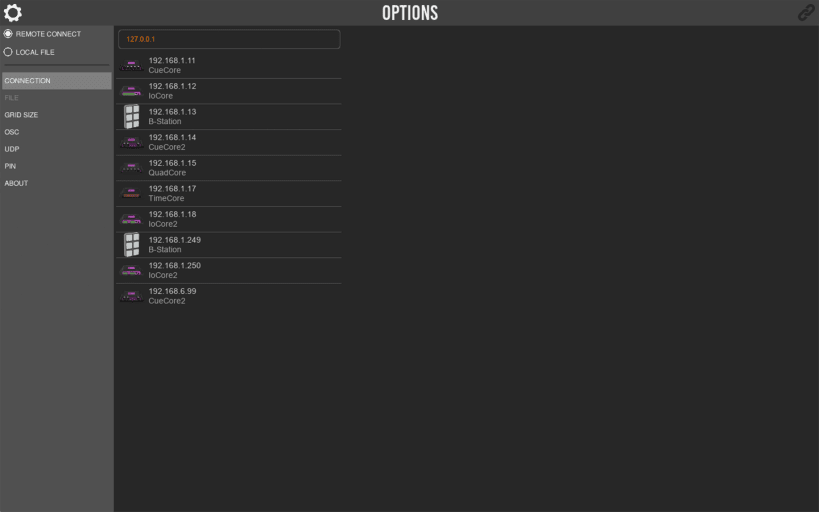
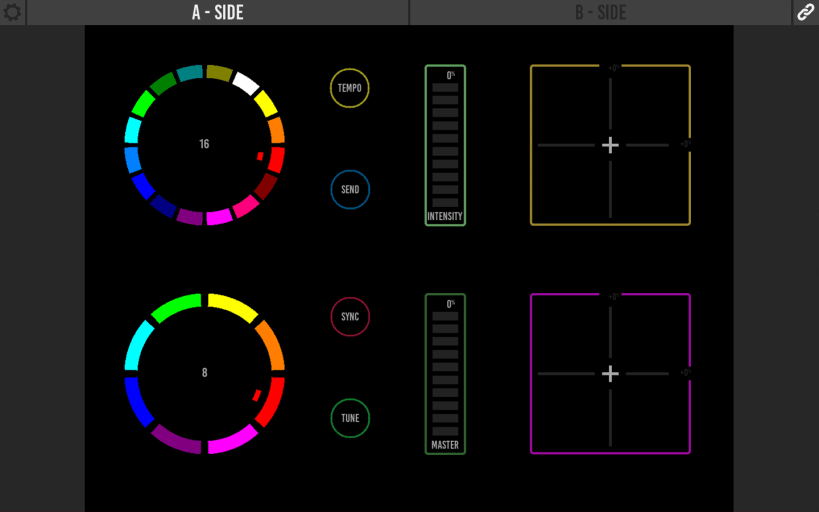
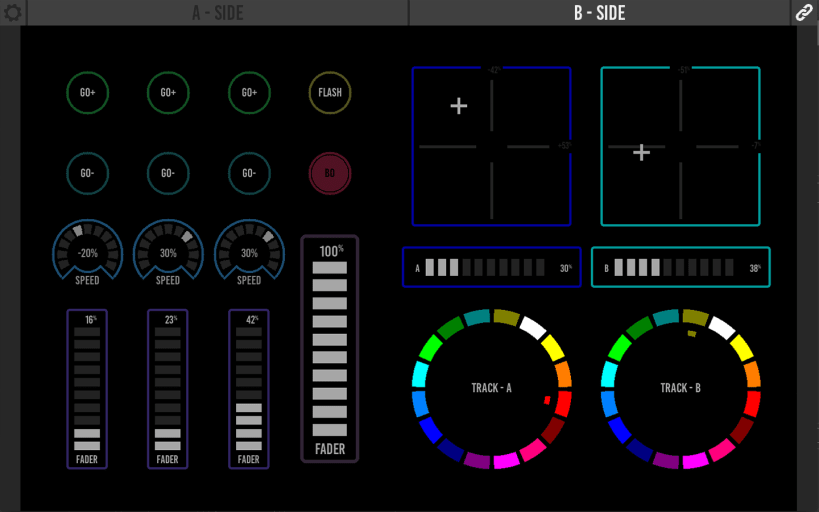
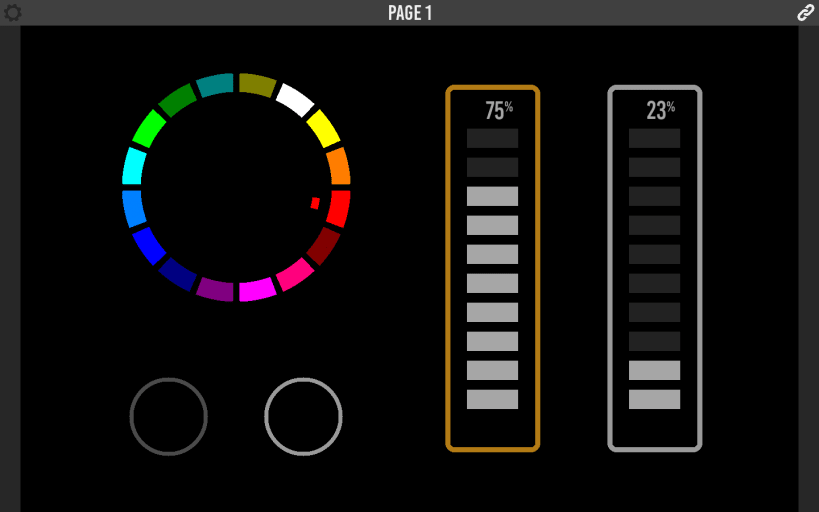
Kiosc is an app for creating custom touch screen user-interfaces for the Visual Productions’ range of lighting controllers. Kiosc is designed to have no editing capability, making it a fool-proof interface that can safely be presented to non-technical operators.
Remote control our lighting controllers Kiosc is the ideal way to remote control our solid-state lighting controllers like CueCore2, QuadCore and B-Station. You can also use it control our CueluxPro software. Kiosc enables you to choose scenes or presets, set intensity levels or choose RGB colours.
Design your own dashboard Kiosc gives you the freedom to design your own control interface. You can make as simple or extensive as you like. Control elements like buttons, sliders, colour pickers, xy-control and labels are at your disposal.
Run on any platform Kiosc is available on desktop and mobile operating systems. You can download Kiosc for Windows, MacOS, Ubuntu Linux, iOS and Android via the corresponding App stores.
You are about to open
Do you wish to proceed?
Thank you for your report. Information you provided will help us investigate further.
There was an error while sending your report. Please try again later.
Snaps are applications packaged with all their dependencies to run on all popular Linux distributions from a single build. They update automatically and roll back gracefully.
Snaps are discoverable and installable from the Snap Store, an app store with an audience of millions.

Snap can be installed on Pop!_OS from the command line. Open Terminal from the Applications launcher and type the following:
sudo apt update
sudo apt install snapd
Either log out and back in again, or restart your system, to ensure snap’s paths are updated correctly.
To install Kiosc, simply use the following command:
sudo snap install kiosc
Browse and find snaps from the convenience of your desktop using the snap store snap.

Interested to find out more about snaps? Want to publish your own application? Visit snapcraft.io now.