Work smart, not hard – fun applications to help you do less in your day
by Igor Ljubuncic on 27 April 2020
Modern-day life is fast, hectic, demanding. Time is precious, and we often need to be able to squeeze every atom of efficiency from our environment and our tools. But sometimes, the best thing you can do for your productivity is – to do nothing. Sometimes, less is more. In this article, we want to show you a number of nice, fun and not-strictly-productivity-focused apps that can help you relax, forget about the time-efficiency continuum, and recharge your cells for the next lap in the race.
Bucklespring
Back in the day, IBM Model-M keyboards were the thing. Comfortable, indestructible – and loud. If you’ve ever heard one, the sound will stay with you forever. Nowadays, offices are quieter, thanks to much softer keys used in modern digital typewriters. But if you want to recreate the nostalgia, you can. Bucklespring – the name derived from the Model-M keyboard return mechanism – is an application that emulates the sound of the venerable old hardware. Quoting the main developer – the main purpose is to annoy the hell out of (his) coworkers. And perhaps yours, too.
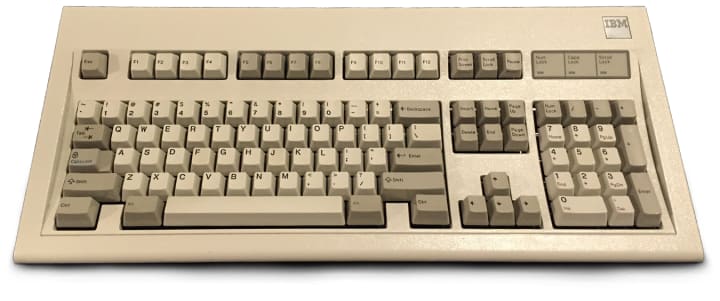
Image credit: Raymangold22, public domain photo.
Bucklespring runs as a background process and plays back the authentic Model-M sound of each key pressed and released on your keyboard. The application also tries to simulate the proper distance and direction for, quote, a realistic 3D sound palette of pure nostalgic bliss.
Cool-retro-term
If old keyboards aren’t enough for you, then you might also want to try cool-retro-term. This application launches your terminal wrapped in old CRT decor. Choose between jaundice rust or alien green for your font, complete with slow refresh rate, afterglow effects, edge warping, and everything else you would get on an early 80s-like monitor.
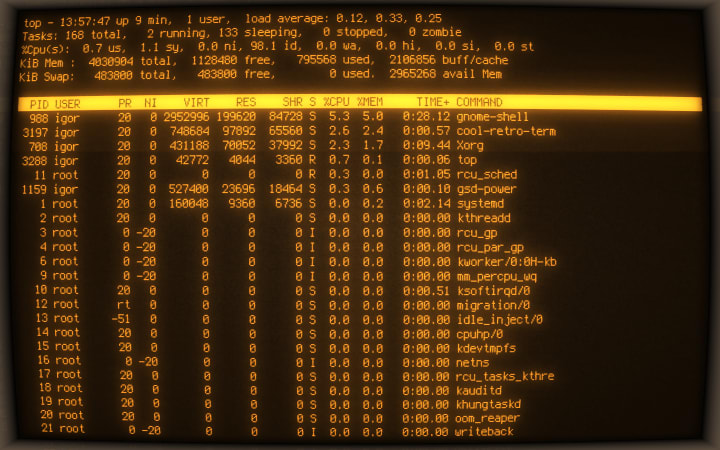
Hollywood
More terminal fun. We’ve all seen how hacking is done in the movies. Lots of flashing terminal windows, green font, and text scrolling up at impossible speeds. Few portray the painstakingly slow, arduous work correctly. Well, if you want to be a glorious hacker (or rather, hax0r), then Hollywood is the application just for you. It will split your console (terminal window) into multiple panes filled with dramatic technobabble, suitable for any geek blockbuster.

Pick
People sometimes wonder what their spiritual animal is. But they rarely wonder what their spiritual color is. Pick is an application that lets you sample color from your desktop, and gives them unique, memorable names. Instead of hard-to-remember RGB hexadecimal codes, you have colors like Burning Sand, Tyrian Purple, Alabaster, or Steel Blue (unrelated to the famous Zoolander Blue Steel look).
Pick can be useful for serious work with colors, but it can also be a fun way to analyze photos, or create new nicknames for your colleagues during a long, arduous video conferencing session. As it happens, my own forehead registers as Iron Stone.

OpenSpades
This is a free, online first person shooter. The premise of the game revolves around simple, pixel-block-like graphics a-la Minecraft, fully destructible terrain, and several game modes. Don’t let the deceptive simple looks deceive you. The game can be quite demanding – and quite fun.

Null
This is officially the smallest snap in the store. It has no purpose and it does nothing. The snap weighs 4096 bytes, which is the default block size on most filesystems. When Shakespeare wrote Much Ado About Nothing, he probably had this snap in mind.
Summary
It is time to draw the curtain on the fun element, and go back to work and productivity. But refreshed and energized, it is quite likely you will be able to accomplish more in sessions of burst-like effort than one long slog. In between these work periods, you have a fair deal of snaps to help you clear your mind, or just relax. We hope you enjoyed this piece, and if you have any suggestions, please join our forum and let us know.
Photo by Matthew Henry on Unsplash.
